FEATURE
Link Tracking & Shortener
Track unique link clicks through our internal link shortener and tracker.
How to Use Our Link Tracker & Shortener
The Links feature allows you to shorten URLs to make smaller messages that use fewer characters and it allows you to track link clicks when your contacts click the links. Here’s how to use the Links feature of TextSpot:
- Draft a new message to any of your contacts or lists. When you are ready to add a URL to your message select, “Add Link.”
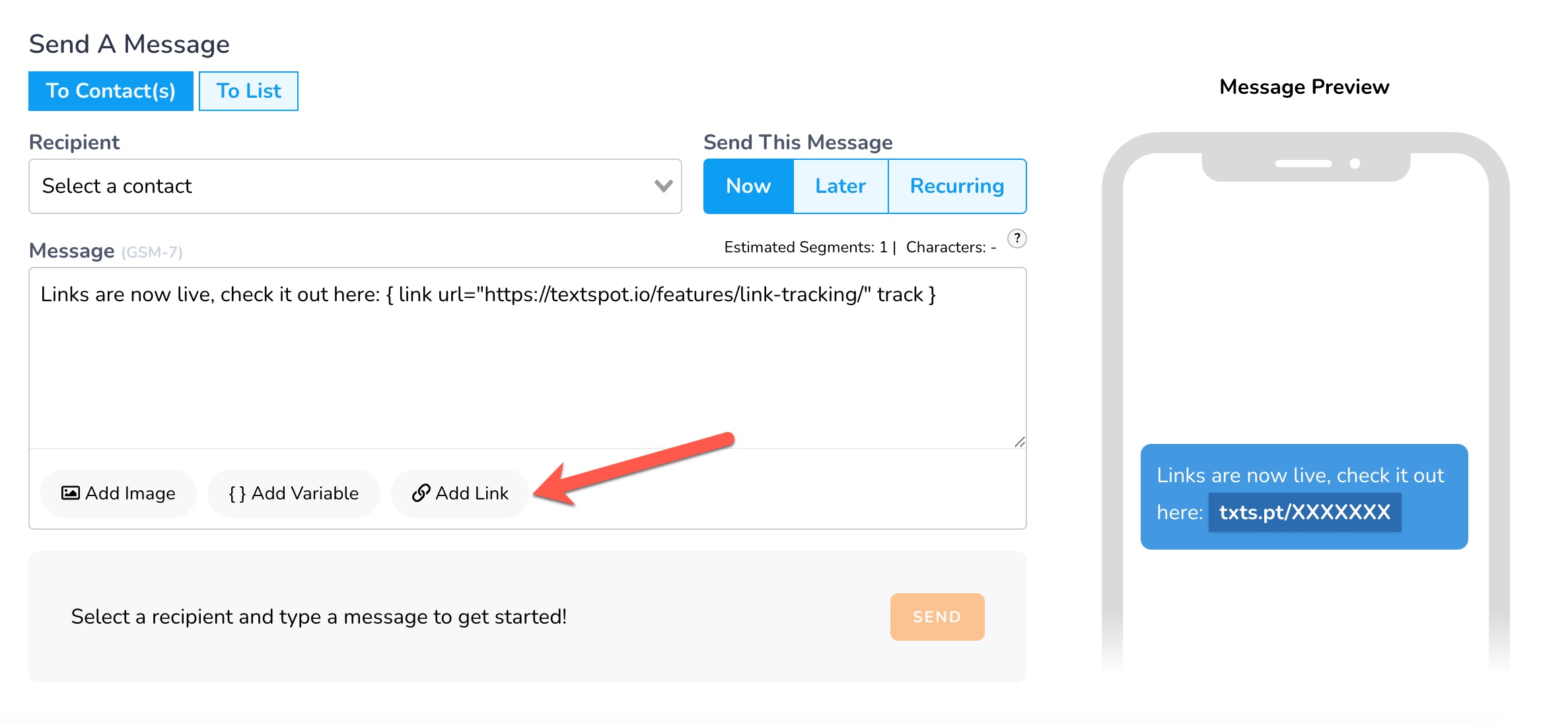
- A modal message box will appear. Add your URL to the field and select “Track link clicks” to track the link clicks.
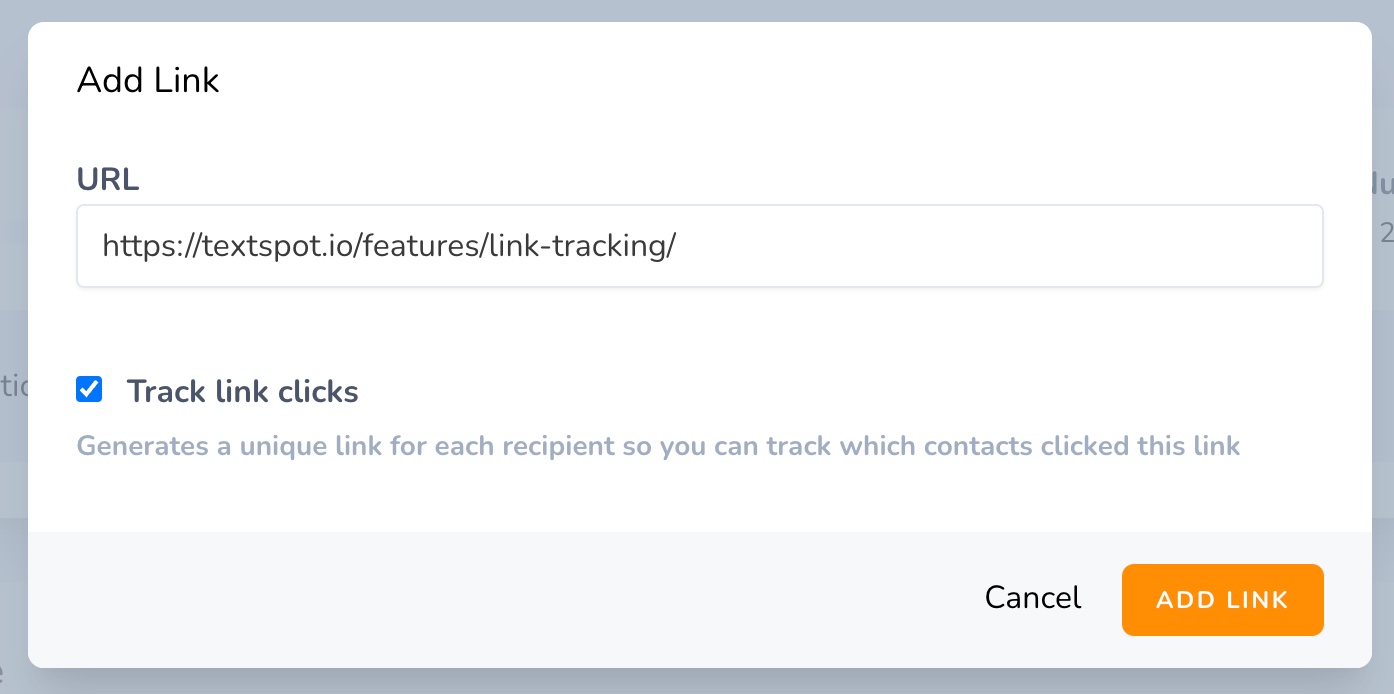
- Your link will be inserted between brackets. Each recipient will see a shortened link with a unique 6-digit string when your message is sent. These 6 digits are randomized for each of your contacts so that you can easily identify which contacts clicked your links.
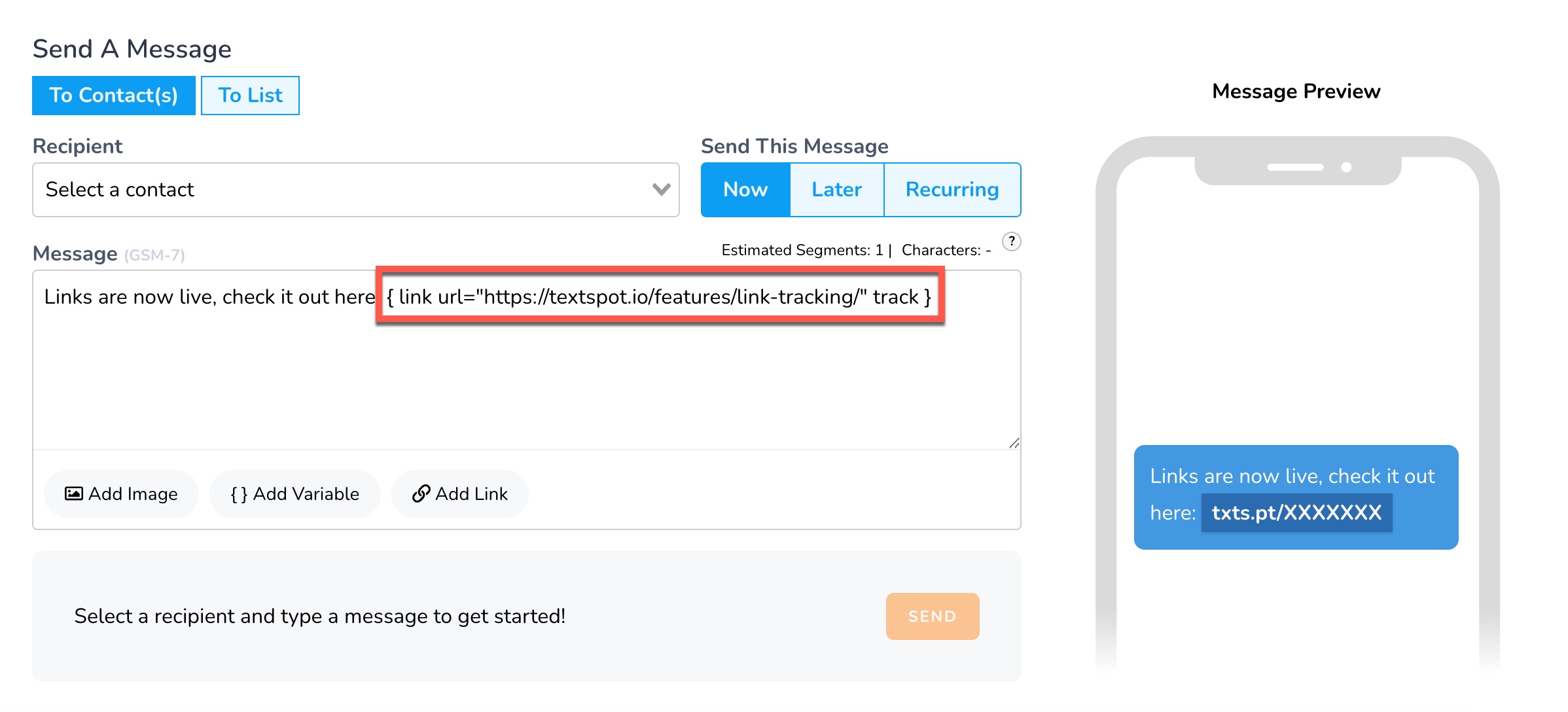
- You’ll see a preview of your shortened link in the Message Preview screen
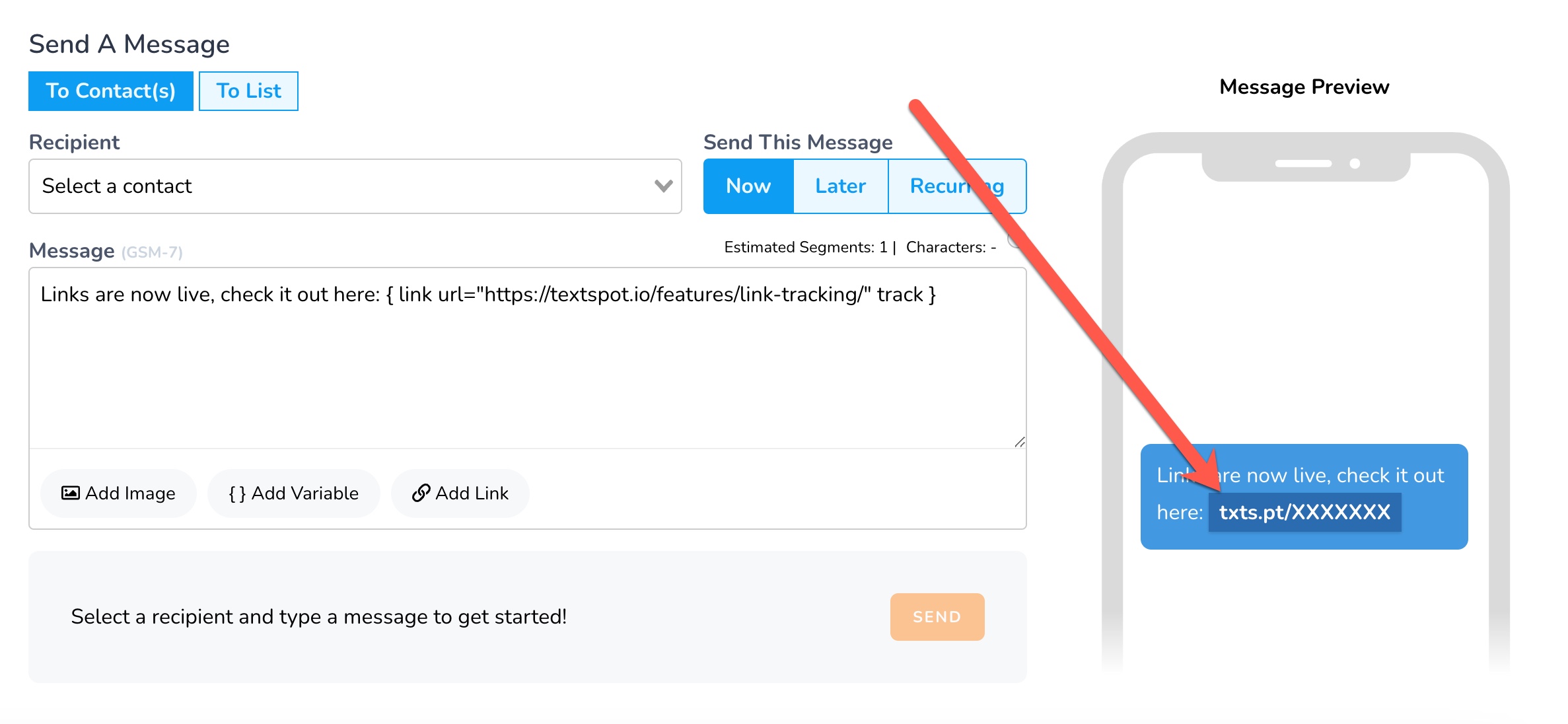
That’s it. Shortening URLs and tracking unique link clicks is as simple as that
START FOR FREE
Create Your Account
Sign up and start tracking link clicks in your text messages.
No credit card required. Takes 3 minutes.
